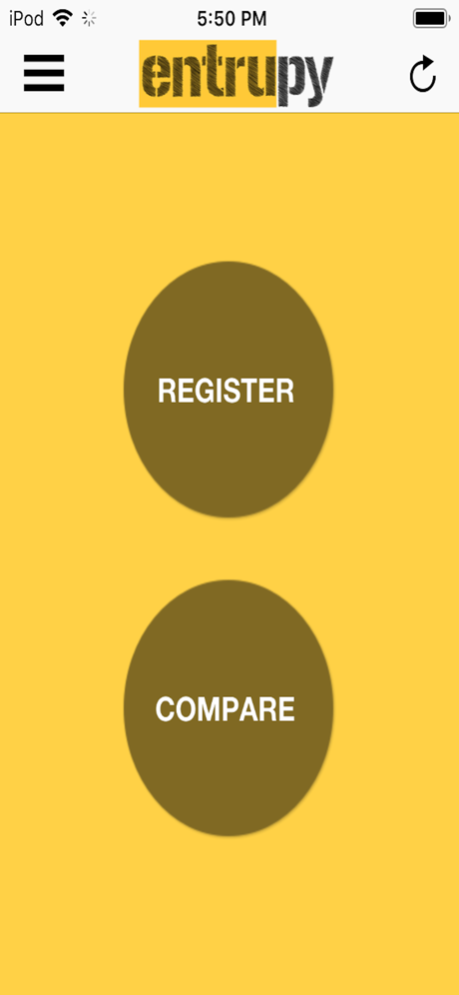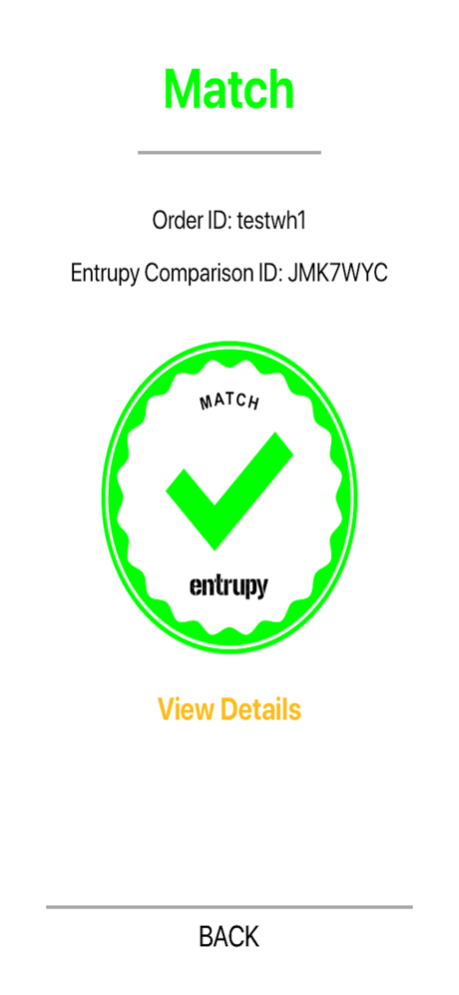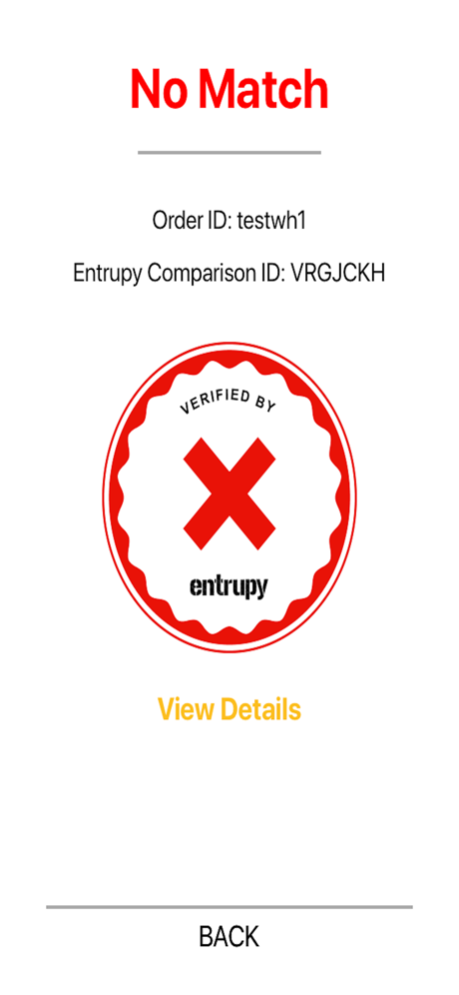Entrupy FP 4.1.0
Continue to app
Free Version
Publisher Description
Fingerprinting keep counterfeits from penetrating your supply chain, gives manufacturers, retailers and other stakeholders the ability to verify the identity of a physical object at any point during its product life cycle. Fingerprinting detects and records imperceptible variations that exist in every object, even those that are mass produced. The object’s “fingerprint” is stored in the Entrupy cloud platform, and, should verification be required in the future, a comparison scan run through the system will return the “match” or “no match” result nearly instantly.
Artificial intelligence: Microscopic fingerprinting technology enables individual item-based matching across diverse materials
Non-intrusive: No need to modify physical product, enables low touch implementation
Simple to use: Portable, fast, user-friendly hardware and mobile application
Strong security guarantees: Near 100% accuracy protects business from supply chain corruption
Oct 14, 2020
Version 4.1.0
This version includes -
- bug fixes
About Entrupy FP
Entrupy FP is a free app for iOS published in the Office Suites & Tools list of apps, part of Business.
The company that develops Entrupy FP is Entrupy. The latest version released by its developer is 4.1.0.
To install Entrupy FP on your iOS device, just click the green Continue To App button above to start the installation process. The app is listed on our website since 2020-10-14 and was downloaded 0 times. We have already checked if the download link is safe, however for your own protection we recommend that you scan the downloaded app with your antivirus. Your antivirus may detect the Entrupy FP as malware if the download link is broken.
How to install Entrupy FP on your iOS device:
- Click on the Continue To App button on our website. This will redirect you to the App Store.
- Once the Entrupy FP is shown in the iTunes listing of your iOS device, you can start its download and installation. Tap on the GET button to the right of the app to start downloading it.
- If you are not logged-in the iOS appstore app, you'll be prompted for your your Apple ID and/or password.
- After Entrupy FP is downloaded, you'll see an INSTALL button to the right. Tap on it to start the actual installation of the iOS app.
- Once installation is finished you can tap on the OPEN button to start it. Its icon will also be added to your device home screen.